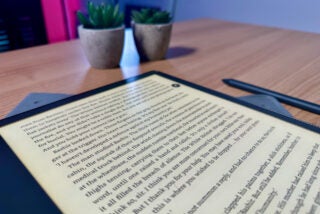Trusted Reviews is supported by its audience. If you purchase through links on our site, we may earn a commission. Learn more.
How to
-

watchOS 11 has arrived on the Apple Watch and one of the most exciting new health features is the Vitals app. Here's how to use it.
-

With so many ads, videos and distractions, it can be tough to get to the point when reading a web page. That's where Safari Reader comes in.
-

If you have an iPhone 14 Pro or above running on iOS 18 then you now have more control over the torch settings. All users can make the torch brighter or dimmer accordingly while those with iPhone Pro and Pro Max handsets can also adjust the beam width of the torch to cover a wider […]
-

Tracking flights on your iPhone or iPad no longer needs a third-party app, thanks to these nifty integrated tracking features.
-

One of the new iPhone features that arrived with iOS 18 is the Passwords app. Follow this guide to learn how to use it.
-

One long-awaited iPhone feature that arrived alongside iOS 18 this September was scheduled iMessages. Here's how to use it.
-

Ever fancied displaying your iPhone on your Mac and controlling it with a keyboard and mouse? With …
-

iOS 18 makes it quicker and easier than ever to share a Wi-Fi password with friends, family and visitors. Here's how to do it.
-

Apple might’ve only revealed iOS 18 at WWDC in June, but it’s already available to download on your iPhone – as long as you’re brave enough to install the public beta, that is.
-

Looking to stream TV shows and movies in stunning 4K on Now? Keep reading to learn how to access 4K content using the Ultra Boost add-on.
-

Have you ever accidentally pressed the torch shortcut on your iPhone and lit up an entire room? Well, you can get rid of the shortcut in iOS 18.
-

iOS 18 packs the ability to lock specific apps behind Face ID. Here's how to enable it and lock your apps.
-

If you've installed iOS 18, here's how you can tweak the look of your iPhone app icons.
-

Here's how you can customise the iPhone's Control Center to your liking in iOS 18.
-

Here's how to use the intent-based Magic Portal to get stuff done quickly on Honor smartphones and tablets running MagicOS 8.
-

Taking an impromptu group shot can be challenging as someone usually ends up left out of the image, unless there happens to be a tripod handy. Luckily Google has introduced a way to solve this problem. The Add Me tool is found across the Pixel 9 series and allows users to take a group shot […]
-

Google introduced its Astrophotography mode way back with the Pixel 3 series, enabling users to take stunning images of the moon and stars in the night sky with ease. Prior to the Pixel 9 launch, Astrophotography mode was only activated automatically, once the Pixel’s Tensor processor detected that it was in a dark setting, steady […]
-

Reimagine is a Google Magic Editor feature that lets you generate AI changes using a written prompt. Here's how to use it on the Pixel 9.
-

If you’re interested in generating unique images from the comfort of your Google Pixel 9, then Pixel Studio is for you. Here's how to use it.
-

Gemini Live lets you have a free-flowing conversation with Google's new Gemini assistant. Here's how to use it on the Pixel 9.
-

Ever wish you could capture that perfect moment from a video you've recorded on your iPhone? Here's how.
-

Send and receive messages on the big-screen tablet
-

-

Your Instagram DMs are a great way to keep up with friends, but what can you do if you accidentally delete a message? Here's our guide.
-

How to check your gaming habits on the Nintendo Switch.
-

Here’s how you can find what your own phone number is on an Android handset, just in case you’ve forgotten it. If you’re not sure what your phone number is, for whatever reason, then there’s no need to worry as you can easily look it up on your phone. Android provides a simple way of […]
-

Gemini is Google’s AI-powered chatbot that can understand text, image and audio-based prompts and provide accurate responses in return. As a Google product it may seem like Gemini would be an Android-exclusive feature however iPhone users can benefit from the chatbot too, with just a Google account needed. If you’re an iPhone user who’s keen […]
-

Here's how you can upgrade from the free GenAI-powered Google Gemini to the more capable, premium Gemini Advanced.
-

Whatever TV you have, motion smoothing tends to have to same effect of making the image look smooth…
-

For avid readers, Amazon’s Kindle Unlimited membership is a useful way to access numerous e-books, magazines and audiobooks for a set price. Even so, if you’ve found that you’re not really using Kindle Unlimited as much as perhaps you originally thought you would or once did, then luckily it’s easy to cancel. Avoid wasting money […]
Page 2 of 57