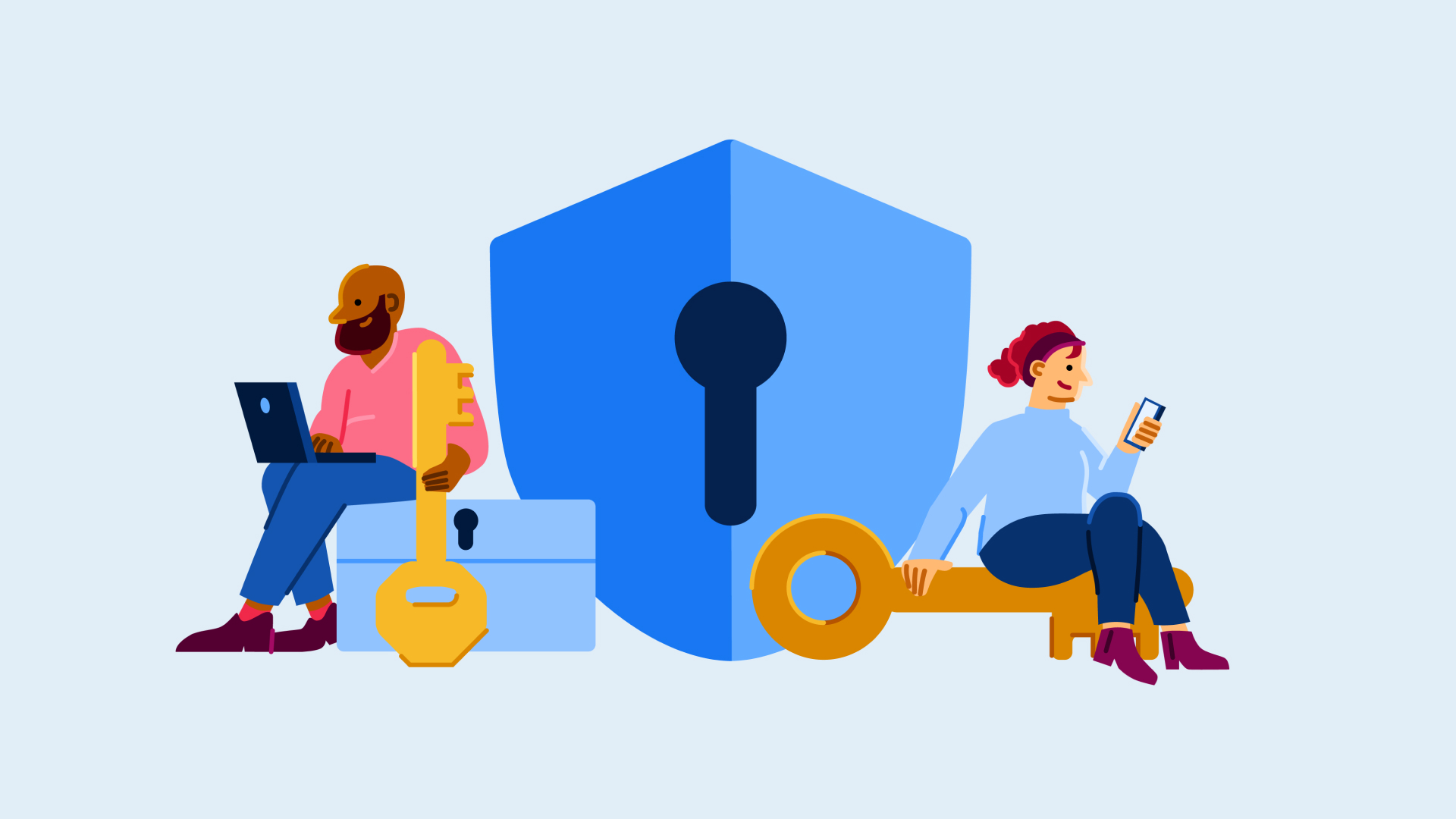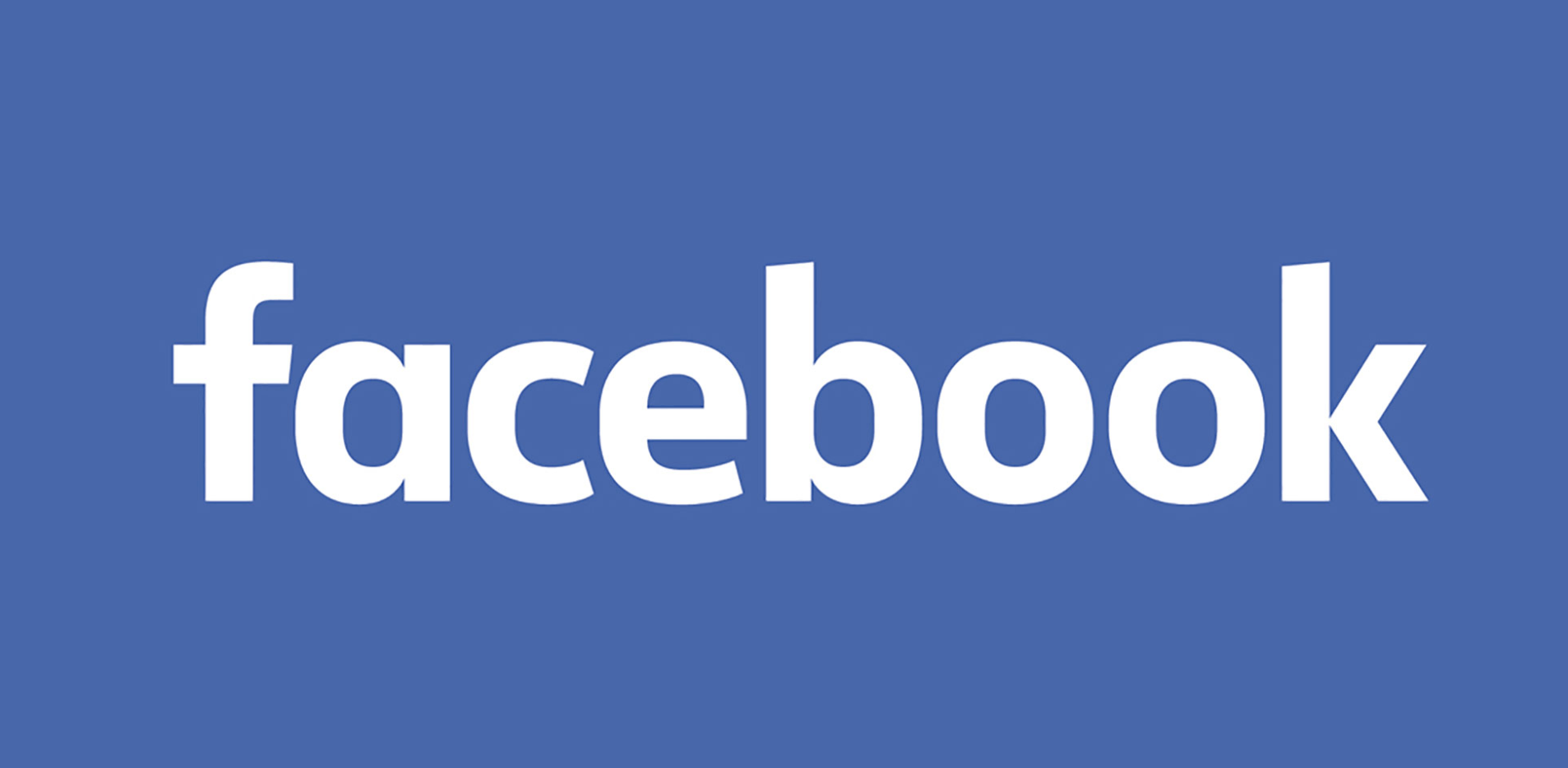How to object to Meta using your data for training its AI

Meta recently found itself in hot water when it notified users of plans to train AI models with content posted publicly by Facebook and Instagram users in the UK.
Naturally, many users weren’t too happy to hear that their photos, videos and statuses could be scraped by AI going forward, leading many to search for ways to opt out of the feature.
We’ve created this guide to help you navigate straight to Meta’s AI settings and opt out today.
What you’ll need
- A Facebook or Instagram account
The Short Version
- Open Facebook or Instagram
- Go to your Settings
- Go to the Privacy Centre
- Tap Object
- Enter your email address and hit Submit
How to object to Meta using your data for training its AI
Step
1Open Facebook or Instagram

We’ll be using Instagram in this guide.

Step
2Go to your Settings

In Instagram, this is the three-bar icon in the top right corner of your profile.

Step
3Go to the Privacy Centre

You may need to scroll down to find this option.

Step
4Tap Object

The link can be found in the second paragraph of Meta’s AI notification.

Step
5Enter your email address and hit Submit

Make sure you complete these steps for any other accounts you have that don’t share the same Accounts Centre.

Troubleshooting
Meta has shared that it plans to use public information including public posts, photos, captions and comments from the accounts of users aged 18 and older to train its AI models. The company has also stated that private messages are not used to train AI.
Not necessarily. You can choose to object to your content being used to train AI by following the steps above, however, Meta does say that it might still use certain information about you to develop its AI. This includes any images or mentions of you shared publically by another user on a Meta platform.
If this makes you uncomfortable, you can ask your friends and family not to share photos of you on their accounts, but there’s no guarantee that this will prevent others from uploading images of you.